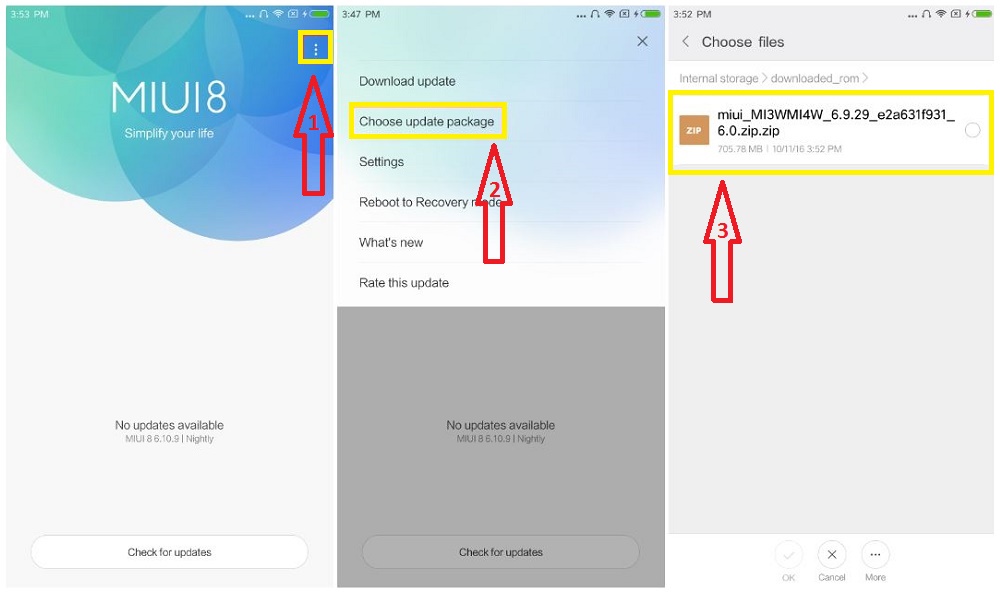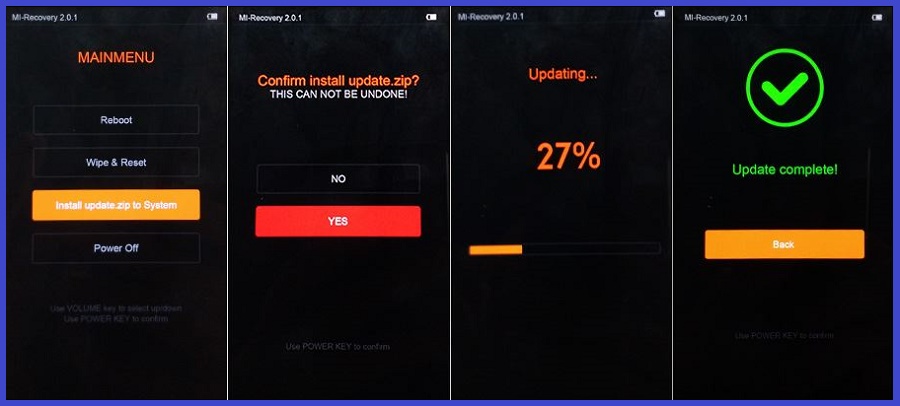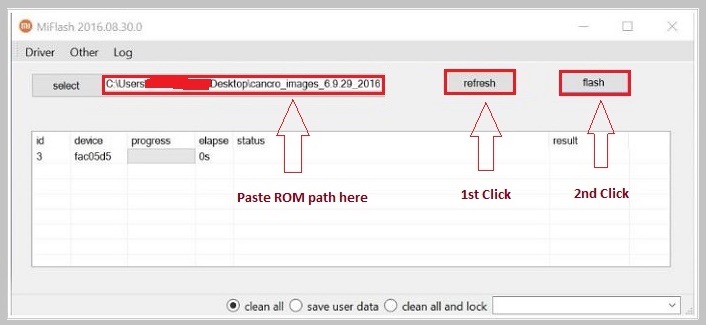The latest and easy instructions to Flash Xiaomi MIUI ROM on any MI devices are available here. Xiaomi are the most popular android devices of Chinese giant manufacturers. The OEM has their own firmware “MIUI” for their devices. MIUI ROMs having a pretty nice UI and all the latest and amazing features. Here we are going to show you on how to Flash Xiaomi MIUI ROM on any MI Device. If you have any Xiaomi device and willing to update with the latest build, then follow this guide.
However, you first have to download the update package of MIUI and then follow one of the following methods, according to your ROM format. There are three types of updates, the System update, Recovery update and Fastboot update formats. Download any type and follow the specific method for that type of update file.
Note: Please wipe all data in Recovery mode if you want to update to a discontinuous ROM version, or downgrade to an older ROM version using MIUI full ROM pack. Also, these are official methods and compatible to most of Xiaomi MI devices.
Preparations:
- Carefully follow the entire steps, don’t miss any step. Also, proceed only at your own risk, we don’t have any responsibility if anything goes wrong with your device.
- Take a backup of the existing data on the device before updating or downgrading the device.
- Also, check and confirm that MI device has more than 70% charge.
- Install the latest Xiaomi or MTK USB driver on your PC. | Link –| MTK driver
- Download MIUI ROM appropriated for your device. | MIUI ROMs
Steps to Flash Xiaomi MIUI ROM on any MI Device
Download the MIUI ROM for your device, if you have already downloaded then don’t download, just follow one of the below methods according to your downloaded ROM file format.
1)- Updater App Method:
- Connect your MI device to PC and copy the downloaded ROM file onto “downloaded_rom” named folder in root directory of device internal storage.
- Then launch the “Updater” app from the main app drawer and tap the three dots (…) button on the top right corner.
- Tap “choose update package” text > then locate and select the already copied ROM file > confirm.
- Finally, update process auto initiates, wait to complete and reboot after a few minutes.
- Done!
2)- Recovery ROM Method:
- Download and then rename the ROM file to “update.zip” on the PC.
- Now connect the MI device to PC and copy the downloaded and renamed ROM file, to root directory of device’s internal storage. [don’t place on any sub-folder]
- Now boot your MI device in recovery mode, to do so power off the device > then press and Volume-Up + Power buttons both at once for a few seconds.
- In recovery mode first choose language and then navigate and select “Install update.zip to System” > then select “Yes” to confirm. [Navigate with Volume up/down and select with Power key at recovery mode].
- Finally, navigate and select the “Reboot” to reboot system normally.
- Done!
3)- Fastboot ROM Method:
- Unlock the bootloader of your MI device, click here [Official Link], to get unlocked.
- Download MIUI ROM and extract on the PC, if you already have downloaded then skip downloading.
- Download and extract the MIUI Flashing tool, then install on the PC by double click on it.
- Then boot the MI device in Fastboot Mode, via Power off then Press and hold Volume Down + POWER keys both at once for a few seconds. Then connect it to PC.
- Now Run MIUI flash tool by double click the MiFlash.exe file from the desktop shortcut or installed folder on C:\ drive.
- Then copy the full path of downloaded and extracted MIUI ROM folder and paste onto the MIUI flash tool file locate bar.
- Then click the Refresh button next to it, the MIUI Flash tool will automatically recognize your device.
- Next, click the Flash button to start flashing.
- Finally, the process gets completed and the process bar turns fully green.
- Done!
In results, the process to Flash Xiaomi MIUI ROM on any MI device will get successful. If there is any question, don’t hesitate to contact us.