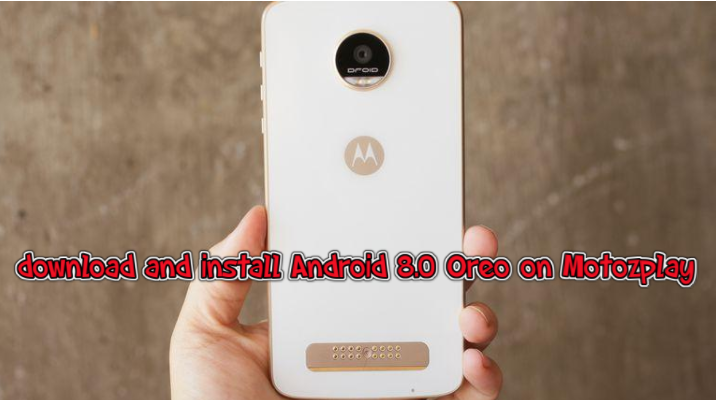we will talk about how to download and install the Android 8.0 OREO on Moto Z Play. To download the Android 8.0 OREO on Z play you will require LineageOS 15. There are only some of the devices that can download the LineageOS 15. and the good thing is that the Moto-Z Play is among them.
what is new in the Android 8.0 OREO?
According to the android, the new update is
“Smarter, faster, more powerful and sweeter than ever. The world’s favorite cookie is your new favorite Android release”
to check the further features of this new release head over to the given link. That will provide you with more details
How to download and install the Android 8.0 OREO on MOTO Z Play:
- start by downloading and installing a custom recovery on your Moto Z Play.
- Then download the Android 8.0 OREO ROM and Gapps.
- Save both files on your phone storage.
- After this, you have to boot your phone to TWRP Recovery mode.
- then create a Nandroid backup. this is done to keep your phone on the safer side.
- perform a factory reset on your Moto Z Play by going to Wipe>Advanced wipe> select the following wipe cache, dalvik cache,system and data. then swipe to reset.
- Now go to the install menu and locate the downloaded update ROM zip file and then swipe to download the file.
- after this flash the Gapps Magisk zip file without rebooting your Moto Z Play.
- after that again wipe cache, dalvik cache and reboot your phone.
- after completing these steps you have successfully downloaded the Android 8.0 OREO on your Moto Z Play.
These are the simple steps that will help you to download the new Android 8.0 OREO on your Moto Z Play. with this new release, you will get new settings and notification panel and many more new features.