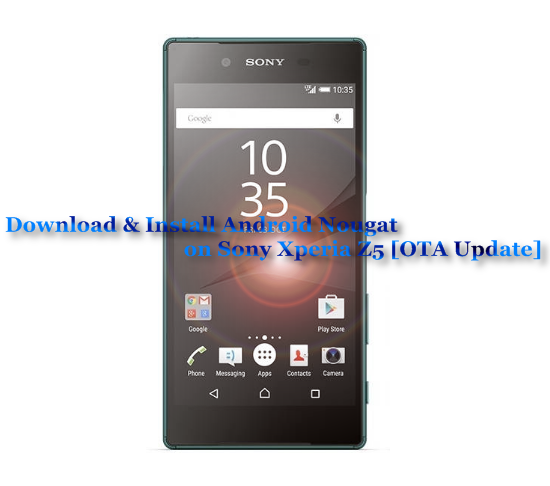Nowadays Android Nougat is very famous OS and most of the smartphone companies updated his devices to the Latest Nougat OS. And we updated many devices to Android Nougat in his tutorials. Now we can share you another tutorial for Sony Xperia Z5. Xperia Z5 one of the best smartphone from Sony company comes with latest features and amazing specification. If you have Sony Xperia Z5 (E6653) smartphone so I have good news for you, Now you can update his Xperia Z5 smartphone to the latest Android 7.0 Nougat OS.
The update is rolling out via OTA (Over the Air) if you have not received the OTA update alert so don’t worry you can check the status from Settings –> About Phone–> System Update Or if you want to install the latest update manually, So you are in right place. In this post, we will show you how to update Sony Xperia Z5 to Android 7.0 Nougat (32.3.A.0.376). If you are interested then follow the guidelines below.
Note: The under mentioned tutorial is specifically intended to Manually Update Sony Xperia Z5 (E6653) to Android 7.0 Nougat. So, don’t try for any other purpose or any other device. Also, flashing firmware and root involves risks. We Softstech.net strive to provide you highly accurate method but don’t claim to be free from any error. So, entirely flash and proceed at your own risk.
Pre- Requisites:
- Perform a full backup of the existing data on Xperia Z5. Like contact, gallery items, text messages and app data etc.
- Also, make sure that the battery of Xperia Z5 has at least 70% charging level.
- Enable USB Debugging Mode on Xperia, go to Settings → Developer options.
- Install the USB driver of Sony or Sony companion on your PC, for seamless connectivity. | Link
- Also, Install ADB & Fastboot drivers on the system. | Windows users
Download Nougat FTF files:
Android Nougat 32.3.A.0.376 file for Xperia Z5 (E6653)–| Download Link
Download Sony Flash Tool.
Steps to Update Sony Xperia Z5 to Android 7.0 Nougat:
- Download flash tool from the link above and then install on the PC.
- Now go to C:\ Program files -> Flashtool folder -> Drivers folder -> double click Flashtool-drivers.exe
- Then select Flashtool + Fastboot+ Xperia drivers and click install.
- Now download Nougat firmware for your device model from the link and move to C:\ Program files\ Flashtool folder \ Firmware folder.
- Now double click flashtool.exe file, to run Flashing tool.
- Then select Flash device->Flashmode and Select the firmware FTF file that you moved into the Firmware folder.
- Check Wipe cache+ data+ APPS_LOG+ USERDATA if you want to perform a clean install, or leave if you want only upgrade.
- Then click “OK”, to start flashing and then wait for preparing the firmware file.
- Once the firmware file is loaded, turn off and connect the device to PC while pressing Volume Down key repeatedly.
- Once the device is detected in Flash mode, the firmware installation will start.
- Finally, the installation completes, and your phone Reboot normally.
- Done!
That’s all, Now your Sony Xperia Z5 (E6653) running on Android 7.0 Nougat Operating System. If you have any query let us in the comment area. we will be happy to assist you!