The LG G3 was showcased on May 28th & till now there’s no word from the LG company as to when the new smartphone will be available to users. The launch status of the LG G3 smartphone on official LG & carriers’ The website still shows (coming soon) manner. Well, it only possible on Android that even an officially unreleased smartphone becomes treated by talented developers.

Yes, one of the biggest sensation of the Android planet, the LG G3 has become rooted despite the fact that it’s still not available in the markets. We know the phone rooting tutorial we’re going to share won’t be handy for you right now but if you an future buyer of this smartphone, keep this web page “bookmarked” for future.
Many thanks to jarari2 from XDA for making the one-click root tool for the G3 & hoangnova for sharing it. This method you can easily root LG G3 using one-click root tool within few secs. Please note that the root tool used for obtaining root on the G3 isn’t new. It also works on devices such as the LG G Pro and the LG G Pro 2 running Android 4.4.2.
The root tool has become tested on the Korean model of the LG G3 (F400K) but we’ve no doubt that it will also work on other variants like Globally G3 (D855), Verizon G3 (VS985), Sprint G3 (LS990), T-Mobile G3 (D851), AT&T G3 (D850), Canadian G3 (LG-D852) etc.
Prerequisites:
Before you continue to root you all new LG G3 smartphone, here’s a some preparations you need to make.
1) Download the one-click root tool kit: roottool.zip
2) Download & install the newest LG USB drivers on your PC.
3) Enable USB Debugging on your LG G3.
Root LG G3:
Step No 1: Unzip the roottool.zip file on your PC desktop and open the extracted folder.
Step No 2: Connect your LG G3 to PC or Laptop using USB cable.
Step No 3: Now double-press the Run.bat file.
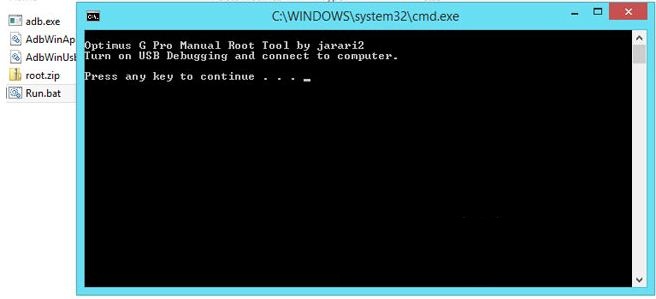
Step No 4: Once the command window pops up, press a key on your PC keyboard.
Step No 5: Your LG G3 will reboot into stock recovery mode.
Step No 6: When you see the recovery screen on your smartphone scroll to apply update from ADB option using the Volume Down button & press the poer button to select it.
Step No 7: Then press any key on the command window. The root.zip file offered with the rooting package might be pushed to your device.
Step No 8: Now come back to the main recovery menu and select reboot system now option.
When your smartphone boots up, open Play Store app on your smartphone & install Chainfire latest SuperSU app.
Your LG G3 now has root access! Now you can test some cool apps that need root and improve your phone experience in terms of performance and changes.
[Source]