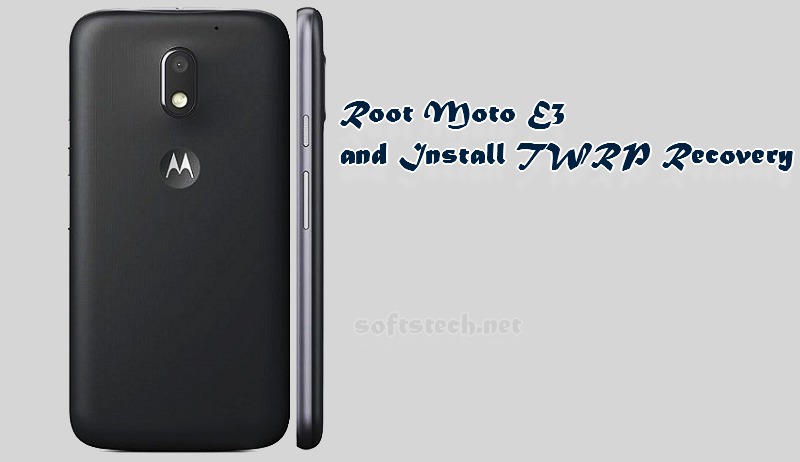These are the instructions to root Moto E3 on any android version. Motorola Moto E3 is a quite latest and powerful smartphone. The device has a very nice hardware along with the latest firmware. As we know there is still room on any device to perform better when you get root access. After root, you get the full control over the system and then you can do any custom operation for better performance. You can then flash Custom ROMs, Custom kernels, install third party apps and remove build in apps. However, all these operations are unofficial and the warranty of the device gets void. If you still willing to Root Moto E3 then this guide is the right choice. Here you can find everything. Follow the entire tutorial, don’t skip any section.
Important: We are sharing this guide only to Root Moto E3 and Install TWRP recovery. So, don’t use for any other purpose or any other device. Also, this guide will void the warranty and you will not receive onwards OTA updates. So, proceed this entire guide at your own risk.
Preparations:
- Backup of the existing contents on the device is highly recommended, before proceedings.
- Also, the battery of Moto E3 should have at least 70% charge.
- Install USB driver of Motorola on your windows PC. | Link
- Also, install ADB & Fastboot drivers on your Windows PC. | Install here
- The bootloader of Moto E3 should be already unlocked.
- Download TWRP Recover for Moto E3 at the PC. | Link
Steps to Install TWRP Recovery and Root Moto E3
- Download TWRP img file on the PC from the link above and rename as “recovery.img”
- Move the entire contents of TWRP on the ADB folder at C:\ drive, that you have installed on preparation section.
- Now boot Moto E3 on fastboot mode and then connect to the PC.
- Also, at ADB folder run cmd window, pressing hold shift key+ right click on any white empty space, then click open “Open command window here”
- Then at cmd window enter the following command one by one, press enter button after each command.
- Fastboot devices
- fastboot flash recovery recovery.img
- fastboot reboot
- Done! you have installed the TWRP recovery on Moto E3.
- Then follow this entire guide → “Flash SuperSU via TWRP recovery to root any android device“.
- Finally, tap reboot to boot Moto E3 normally.
- Done!
In results, that’s all and everything to Root Moto E3 and Install TWRP Custom Recovery. You can ask us for any help anytime.