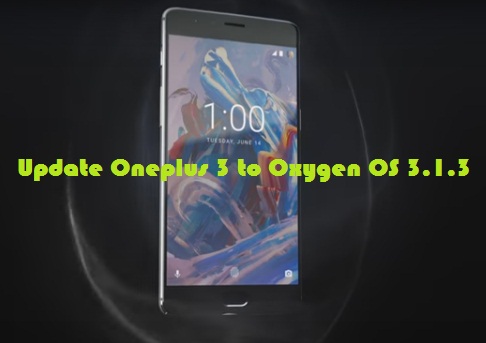Oneplus 3 smartphones received the new Oxygen OS 3.1.3 update. And now will show how to update Oneplus 3 smartphones to Oxygen OS 3.1.3. If you have rooted Oneplus 3 smartphone so you can install this new update with the help of TWRP recovery.
If you have Non-rooted Oneplus 3 so you are in right place. In this tutorial, we will provide you complete steps and you can easily update your smartphone. So if you are ready for installing the new Oxygen OS 3.1.3 then follow the guidelines below.
Disclaimer: This Update tutorial is only for Oneplus 3 so don’t apply to other models. If you may brick your device. We are not responsible for any damage to your smartphone .
Preparation:
- Take the backup of all necessary data on Oneplus 3 before proceedings.
- At least 60% charge in the battery is necessary.
- Install Oneplus USB driver at your PC: Link
- Enable USB Debugging Mode from Settings => Developer options.
- Download Oxygen OS 3.1.3 file: Link
How to Install Oxygen OS 3.1.3 on OnePlus 3 :
- First, download Oxygen OS 3.1.3 file from the above link.
- Once the Oxygen OS 3.1.3 file downloaded then connect your Oneplus 3 to PC.
- Now transfer the file to internal storage of Oneplus 3.
- Once the file transfer then switch-Off and boot your Oneplus 3 into recovery mode by press and hold Power + Volume Down buttons now you will see the Options menu use the volume keys to scroll down and select the recovery option using Power button.
- Now your device boot into the TWRP recovery mode.
- Once you enter in recovery mode Tap on Wipe => Advanced Wipe => Select Dalvik Cache and Cache and Swipe to Confirm.
- Once finished now head back to the main menu of the recovery. Install > Browse the
Oxygen OS 3.1.3 zip file that you transferred to your phone in step 3. - Now Select the file and flash it on your Oneplus 3.
- Once the flashing process is done then select Wipe cache and Reboot System.
- That’s all, Now your Oneplus 3 smartphone running on Oxygen OS 3.1.3.
Enjoy 🙂